
Blog
What a Traditional Closing Binder is, And Why it’s Dying
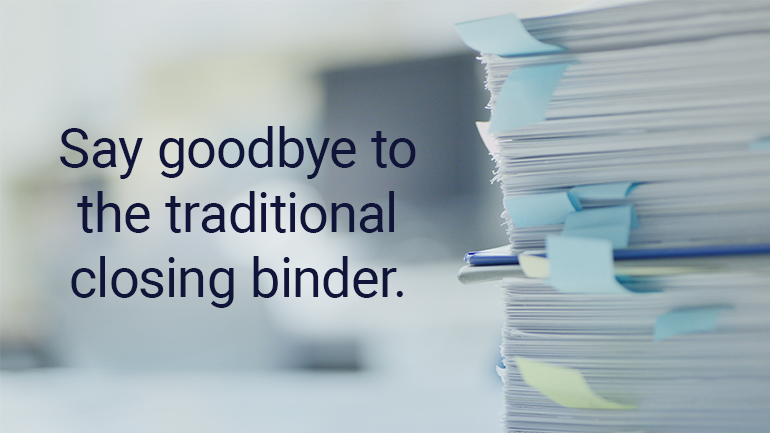
The legal industry has a bit of a reputation for being resistant to change. And in some cases, it’s justly earned. Sometimes we do things simply because it’s the way things have always been done.
But if your firm is still compiling physical closing binders — or your attorneys are spending far too much time on the project management part of a transaction — you should know that there’s a better (i.e. faster, easier, and vastly more effective) way to handle it.
What is a closing binder?
A closing binder is the final, definitive record book of the legal transaction, complete with a closing binder index, and all the fully-executed transaction documents, which is distributed to the involved parties after closing. The purpose of the closing binder is to ensure all parties have access to the terms of a deal and other relevant information.
Traditionally, assembling the closing binder was a massive physical project — documents were printed, scanned, copied, organized, tabbed, and compiled into actual three-ring binders which then had to be delivered to the client.
But this kind of arduous physical process is ill-suited to the demands of modern business.
The challenges of modern transactional closings
Many transactional attorneys are discovering their work is often less about legal expertise and more about managing details.
The increasing demands of transactional closings have a major effect on law firms, causing as train on time and a reduction in profits. These challenges come from a variety of places.
Effective transaction management requires attorneys to have expertise in each of the following:
- Securing required approvals, filings, and fund transfers
- Understanding market norms and trends in the transactional space
- Coordinating roles and responsibilities of the various parties
- Helping drive constituents to closing
- Delivering required documentation
All of these expectations contribute to lengthy time commitments in order to close a legal transaction. In order to press through to closing with all the required filings, funding and documentation often requires months.
Adding to the complexity, the typical deal involves an array of parties. This requires moving massive piles of documentation around to multiple entities with the goal of maintaining consistency in communication.
On top of all this complexity is an increased pressure to move quickly. Today’s pace of business is faster than ever. Attorneys feel the time pressure to move closings forward, therefore spending long hours poring over documentation.
How the traditional closing process works
With all of the complexity and pressure, transactional attorneys spend a lot of time focusing on the project management aspect of the closing.
The process typically involves three aspects:
- Digital Closing Checklist -This is your structured list of documents and tasks needed to close a deal. This is the most important part of the deal because it provides your step-by-step goal to move to completion. Typically the closing checklist is document-driven, with columns for responsible parties with a status for each item. This is often handled as a series of Word or Excel documents compiled and emailed as updates are completed. This document is referred to in status update calls and acts as the organizing document.
- Closing Room – The closing room is where all the documents from the closing checklist come together. These documents are often inserted into folders with a variety of tabs, sticky notes, and labels. An empty folder indicates a step that still needs to be filled, while sticky notes are typically used to show signature pages where signatures are needed. The closing room is a process of deliberately assembling the final closing documents.
- Closing Binders –The final step in the closing process is to complete the closing binder. This is where you package together that final collection of closing documents and distribute it to all relevant parties. Although the finish line is close, these last few steps can often take the most time to complete.
The problem with the traditional process
The traditional closing process provides no clear-cut way for collaboration. All communication funnels around disparate parties without a singular place to refer to. While the goal is to review and collaborate, you have no easy way to search and find specific locations in the closing documents.
The result is a major waste of time on repetitive and manual tasks, emails, and status update meetings. This process creates high costs in labor and paper — not to mention unbillable attorney hours.
The New Closing Process
Fortunately, many law firms are finding a simpler and faster way to complete closings. The key to moving past the slow traditional process is taking the closing digital. Each of the three components to closing can be greatly improved with a digital workflow.
- Closing checklist: To cut down on redundant meetings and With the closing checklist stored digitally in a single source of truth, such as the NetDocuments document management service, all relevant parties can see the status of tasks and documents at any time. This also cuts down on redundant meetings and status updates.
- Closing room: Just like a physical closing room, a digital repository, such as a CollabSpace, can collect the entirety of closing documents from all parties. The advantage of going digital is to easily organize the files, documents, and categories. With digital storage, the files are more accessible to anyone with the proper access. Digital storage is also searchable so that you can drill down to the exact document you’re looking for. Instead of endless emailing, all relevant parties can access the documents they need.
- Closing Binder: The natural outflow of a digital closing room is to automatically generate the closing binder. Using a tool such as SetBuilder can help manage final documents in real-time and provide a ready-to-view binder with page numbers for anyone, anywhere. The electronic closing binder will have an index with hyperlinks to click and find what you are looking for. The closing book generates a PDF file and doesn’t need to be printed until all parties have signed off on the closing.
Moving the closing process digital
Removing the need for constant back-and-forth emails, document version controls, and update meetings can significantly impact the time attorneys and fee earners spend on non-billable tasks. This time commitment is why the traditional “closing room” is dying and moving to a faster digital environment.
NetDocuments provides a seamless opportunity for transactional law firms to move a transaction from intake to closed. To find out how, request a demo and learn how your firm can take its first steps into the digital closing process.
More from the blog
-
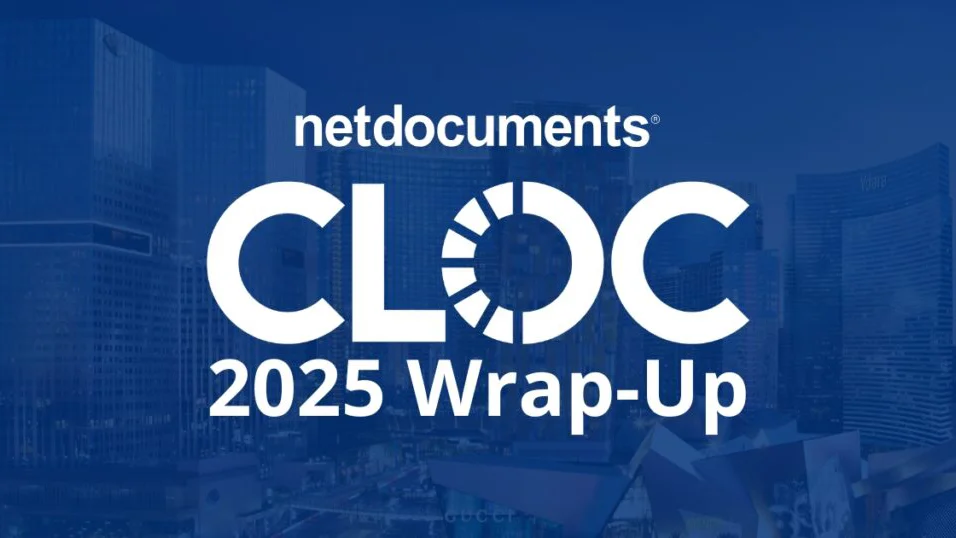
- Blog
CLOC CGI 2025 Wrap-Up: From YOLO to YONO — What’s Next for Legal Ops?
What a week we had at the 2025 CLOC Global Institute!…
-

- Blog
NetDocuments Wins Practice Management Innovation Award at 2025 Legalweek Conference
NetDocuments is proud to announce a new accolade for our intelligent…
-

- Blog
Ready-to-Go AI Apps for Legal Use Cases Available Now in the New ndMAX Studio
Legal professionals are looking for smarter, faster, secure ways to harness…
-
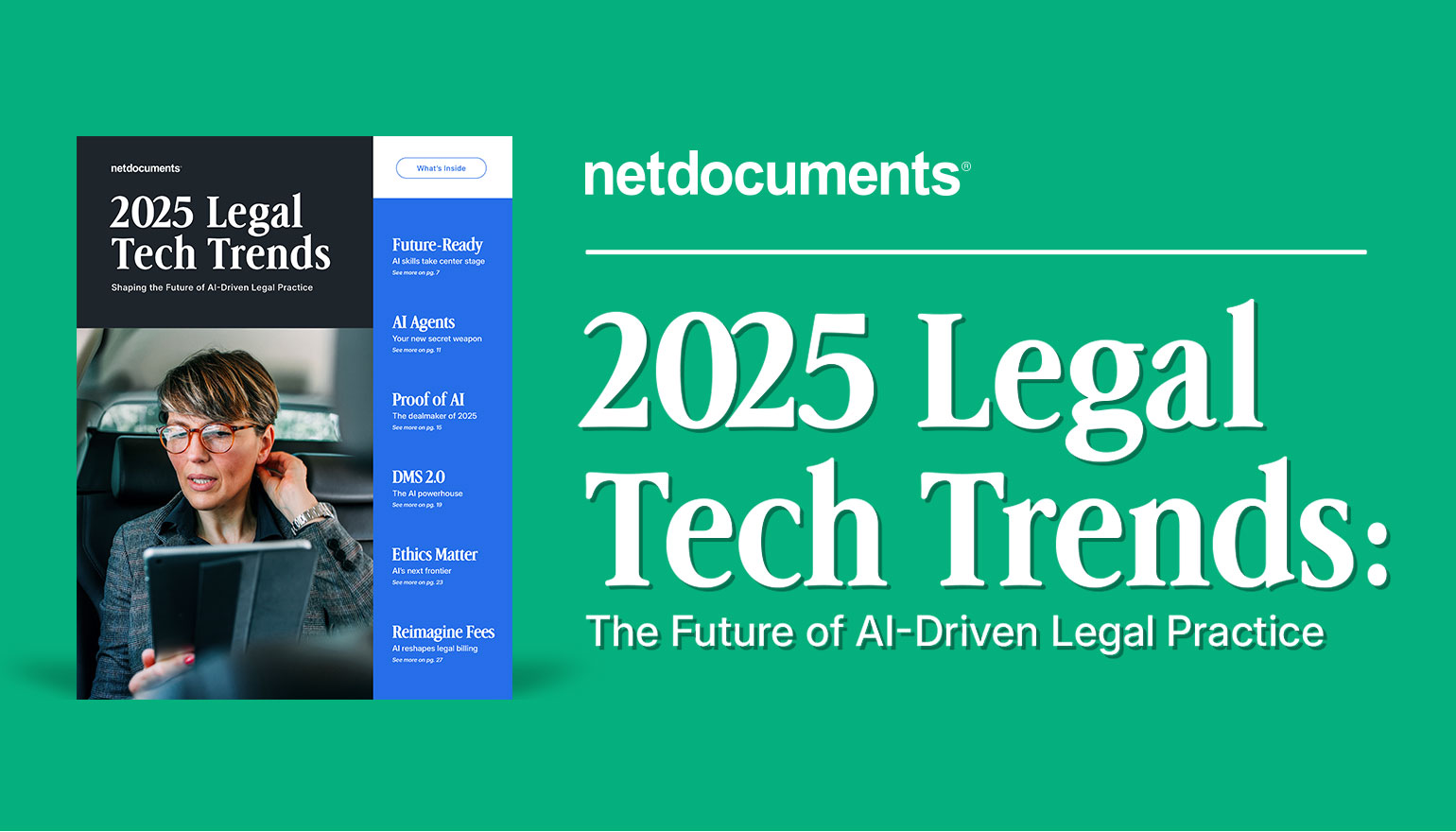
- Blog
AI-Driven Legal Tech Trends for 2025
With 79% of law firm professionals now incorporating AI tools into…
netdocuments


